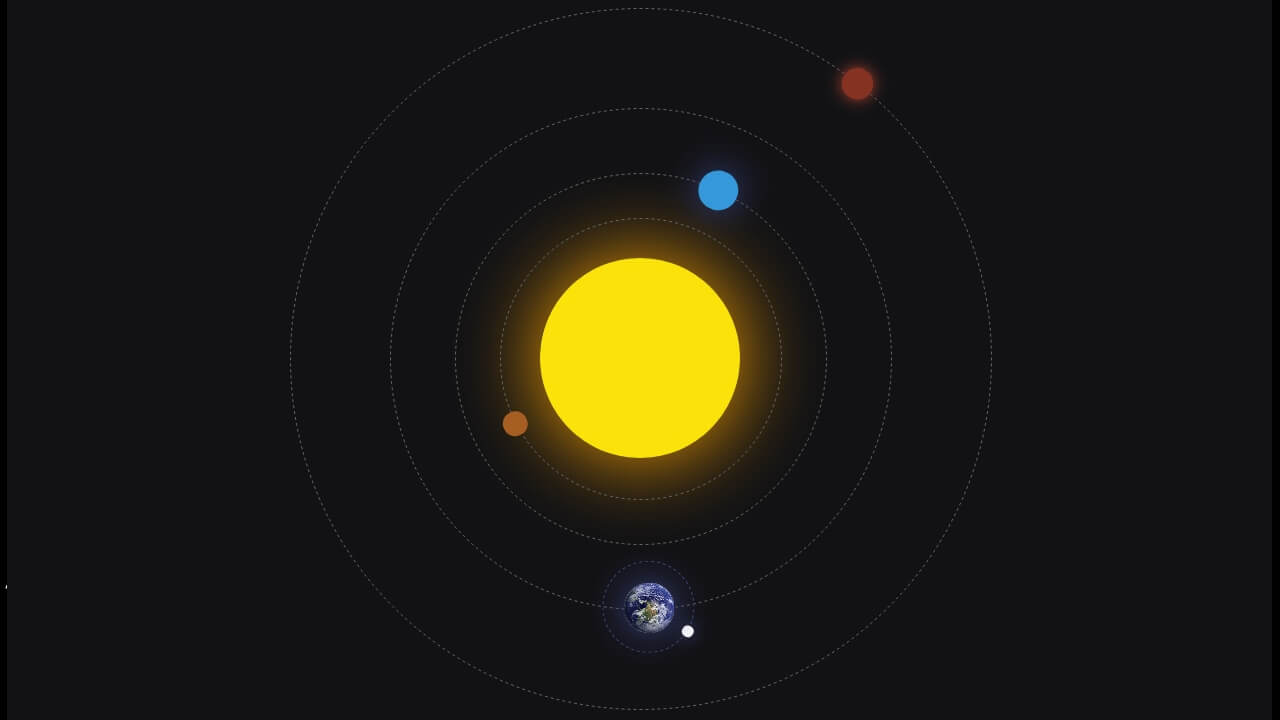Copy the below HTML code
HTML
<!DOCTYPE html>
<html>
<head>
</head>
<body>
<div class="container">
<div class="sun"></div>
<div class="earth">
<div class="moon"></div>
</div>
</div>
</body>
</html>
Copy the below CSS code
CSS
body {
margin: 0;
height: 100vh;
display: flex;
align-items: center;
justify-content: center;
background-color: black;
overflow: hidden;
}
.container {
font-size: 10px;
width: 40em;
height: 40em;
position: relative;
}
.sun {
position: absolute;
top: 15em;
left: 15em;
width: 10em;
height: 10em;
background-color: yellow;
border-radius: 50%;
box-shadow: 0 0 3em white;
}
.earth,.moon {
position: absolute;
border-style: solid;
border-color: white transparent transparent transparent;
border-width: 0.1em 0.1em 0 0;
border-radius: 50%;
}
.earth {
top: 5em;
left: 5em;
width: 30em;
height: 30em;
animation: orbit 36.5s linear infinite;
}
.moon {
top: 0;
right: 0;
width: 8em;
height: 8em;
animation: orbit 2.7s linear infinite;
}
.earth::before,
.moon::before {
content: '';
position: absolute;
border-radius: 50%;
}
.earth::before {
top: 2.8em;
right: 2.8em;
width: 3em;
height: 3em;
background-color: aqua;
}
.moon::before {
top: 0.8em;
right: 0.2em;
width: 1.2em;
height: 1.2em;
background-color: silver;
}
@keyframes orbit {
to {
transform: rotate(360deg);
}
}